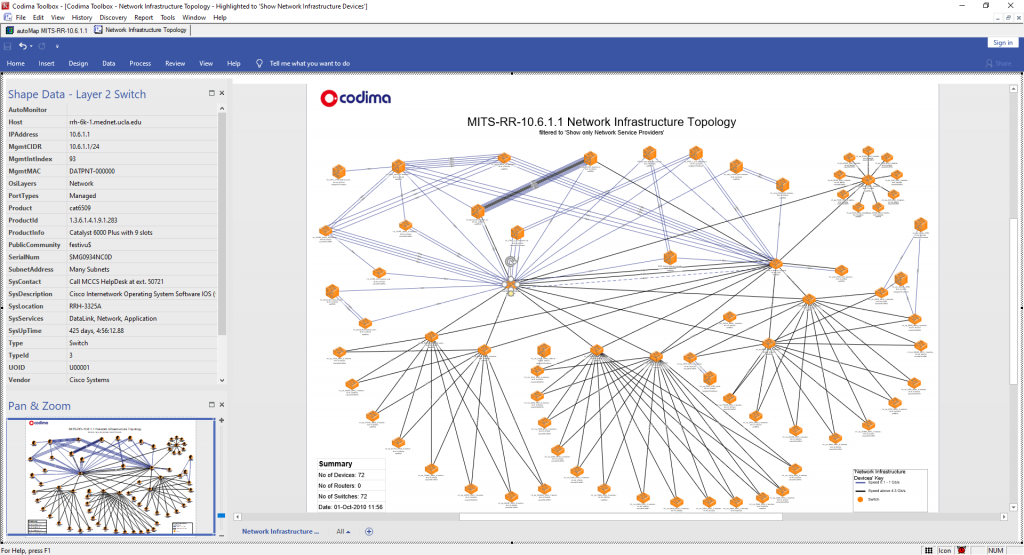Discover, Map and Document your Network
About Network Inventory with Network Maps in Web and Visio Toolbox
Codima Network Inventory with Network Maps in Web and Visio Toolbox is an Agentless Network Discovery tool that acts as a Hardware and Software Inventory System as well as Hardware Asset Management Software.
The Toolbox GUI is very compact with no complex menu drill downs. A layered tabbed structure automatically organises Asset views. The Toolbox is ready to go directly following a Network Discovery with no extra configuration necessary.
Each Discovery can be viewed in Web and Visio Maps for any topology with any type of environment. Whether it is wired, wireless, or virtual, Codima Toolbox will automatically generate the maps you need to “see” on your network.
The scalability has no limit as using Probes. Each Probe runs in parallel to any request.
The ITIL information is available through Enterprise View.
The Toolbox documents and enables deep exploration of the MySQL asset dbase using a consistent and compact interface that makes the product easy to use. It primarily uses the dbase created by a Network Discovery, the ITIL functionality allows a host of extra details to be added including adding extra devices. The Network Discovery can be scheduled and supports any number of Discoveries plus Historical Versions.
This Network Discovery Tool, automatically creates a detailed Inventory of Software and Hardware and without using Agents. With 17 years of development, the field proven discovery engine, discovers large and small networks automatically. The results are stored in a MySQL Database facilitating direct customer access, it discovers old and recent devices using its extensive network protocol repertoire and huge device library. Multiple different networks can be discovered and stored individually, even giving you access to each historical version of your Network Discoveries.
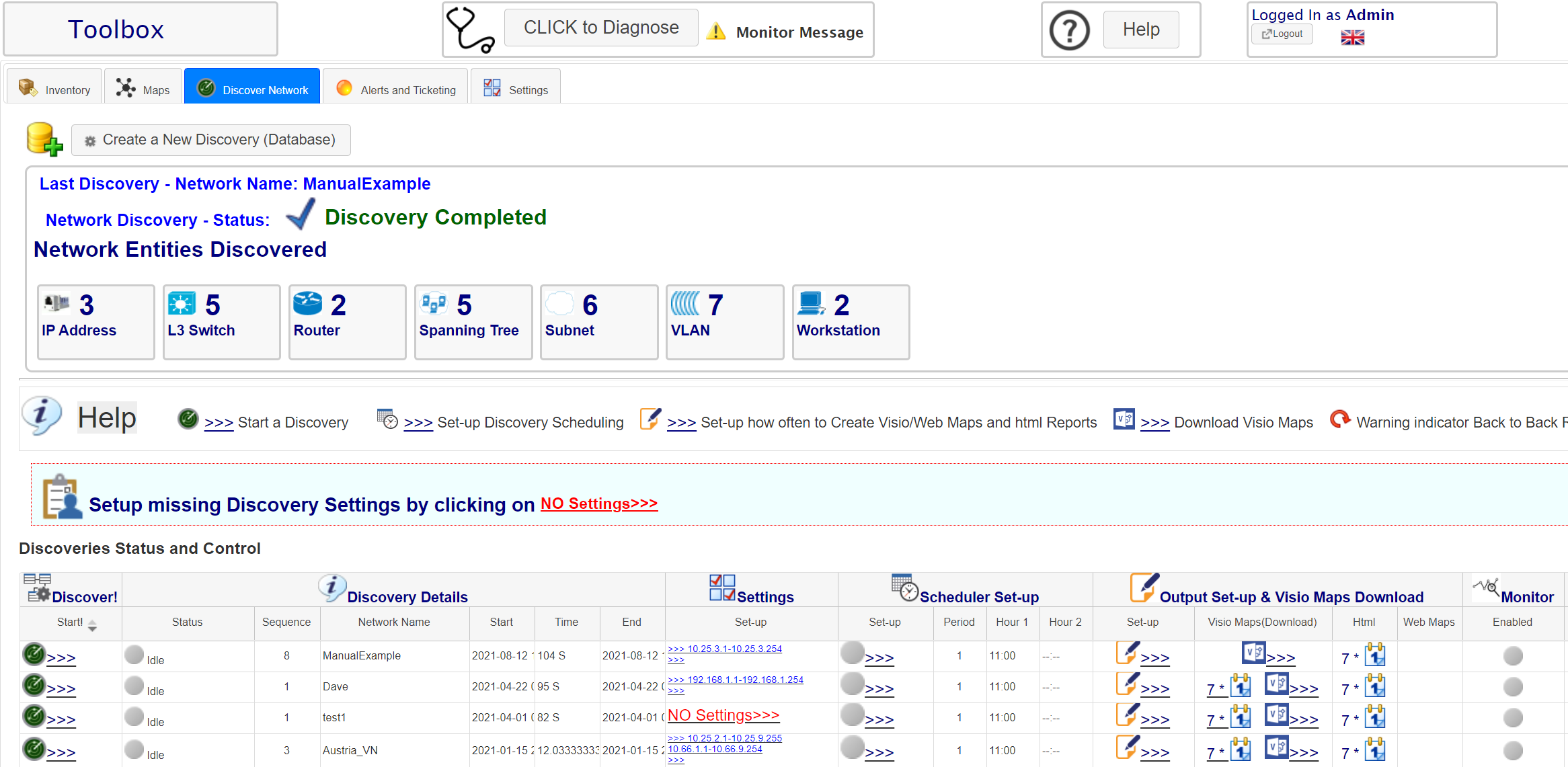
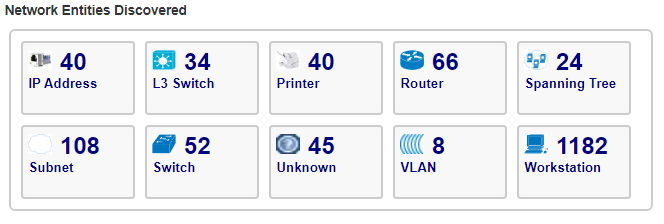
Uses Of Network Discoveries
The performed network Discoveries creates one or more databases that are used in all other features and functions that Codima Toolbox provides. Most notable are the Inventory, Web and Visio Maps and Monitoring features, allowing for detailed reports and summarization of the network(s).
Learn More
Scan Your Entire Network in Seconds
Codima Toolbox is a Network Discovery Tool that automatically creates an Inventory database of Hardware and Software assets in your network to help you keep track of all your IT assets in one place. To exploit the network audit, Codima Toolbox has a best-in-class Filtering and Analytics system just one click away. Hugely flexible and easy to understand with no limits on field types, including Custom Fields treated the same as standard fields, unlike other solutions.
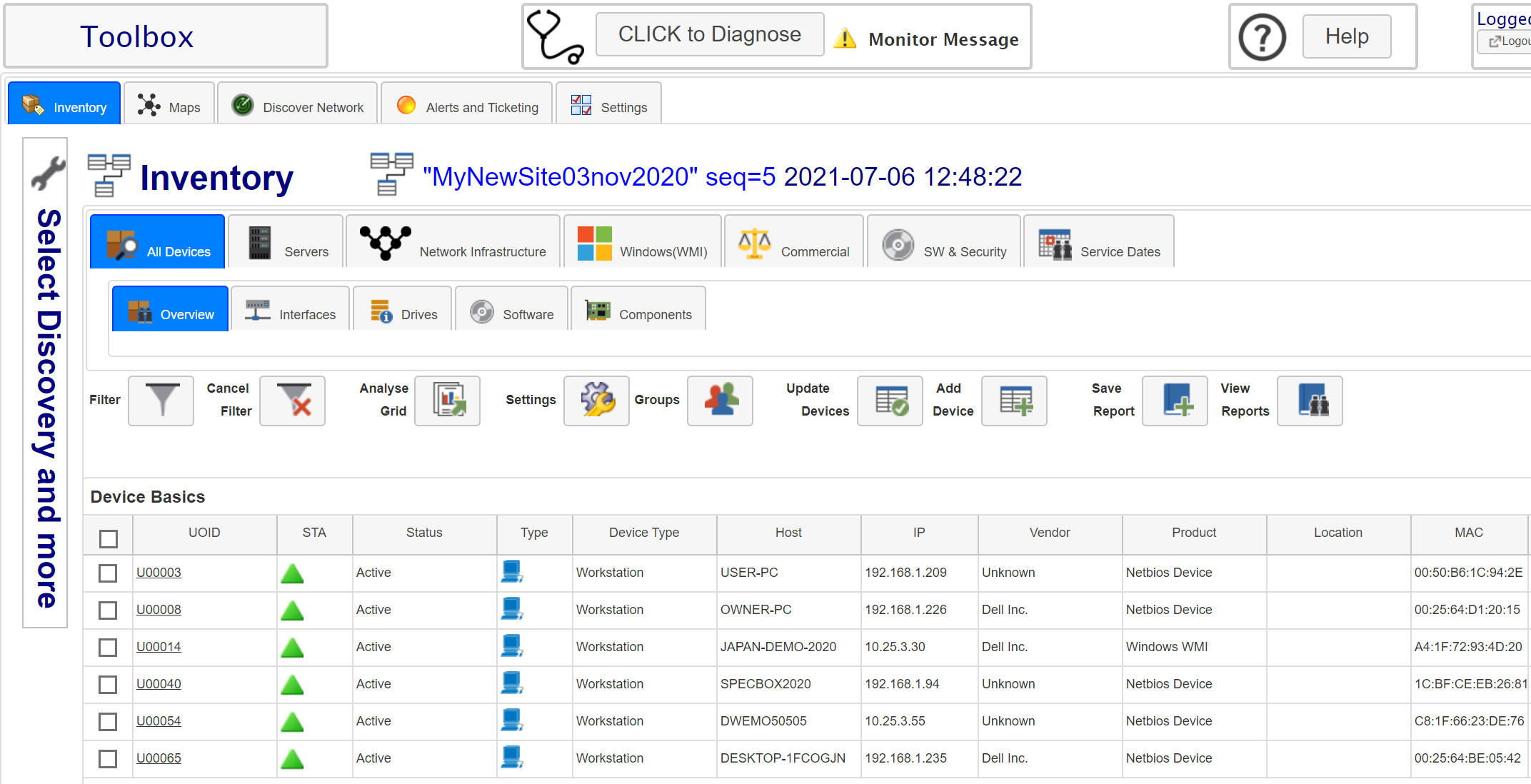
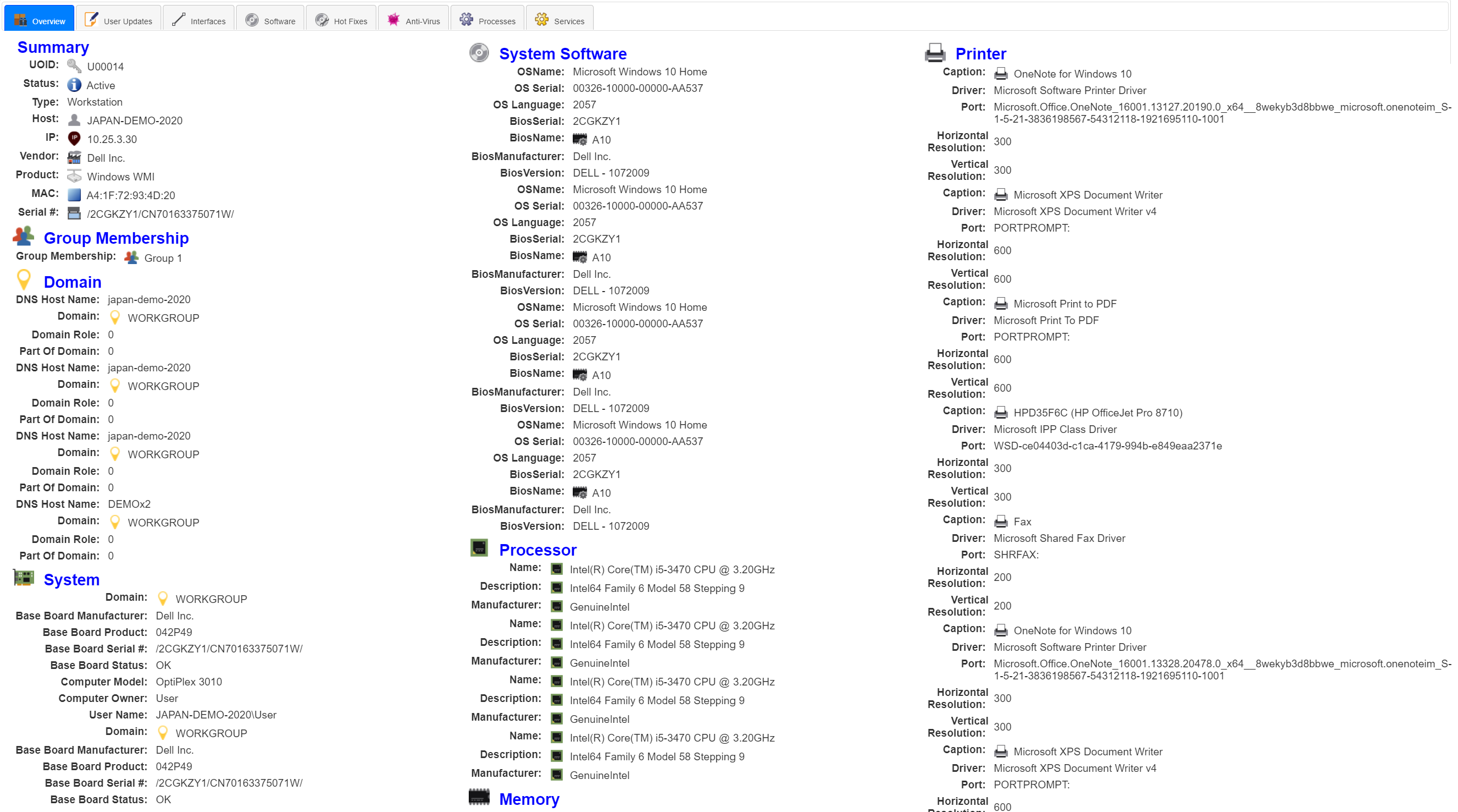
One of the most time-consuming tasks for any IT professional is keeping up to date with all their network assets. By using Codima Toolbox you will no longer need to manually gather information about each network asset, Toolbox is one architecture in one scalable product allowing for Enterprises of all sizes. Once a Network Discovery has been completed you get, an accurate Enterprise view of your IT Inventory consisting of all your networks devices along with all software, which is created automatically.
Codima Toolbox ITIL is a very powerful IT Asset Management tool adding details to a Network Discovery that can be used by Accounts, Engineers, Stock control and Network Support. The problem with many existing solutions is bureaucracy, and often need extensive training, by contrast Codima Toolbox is easy to use.
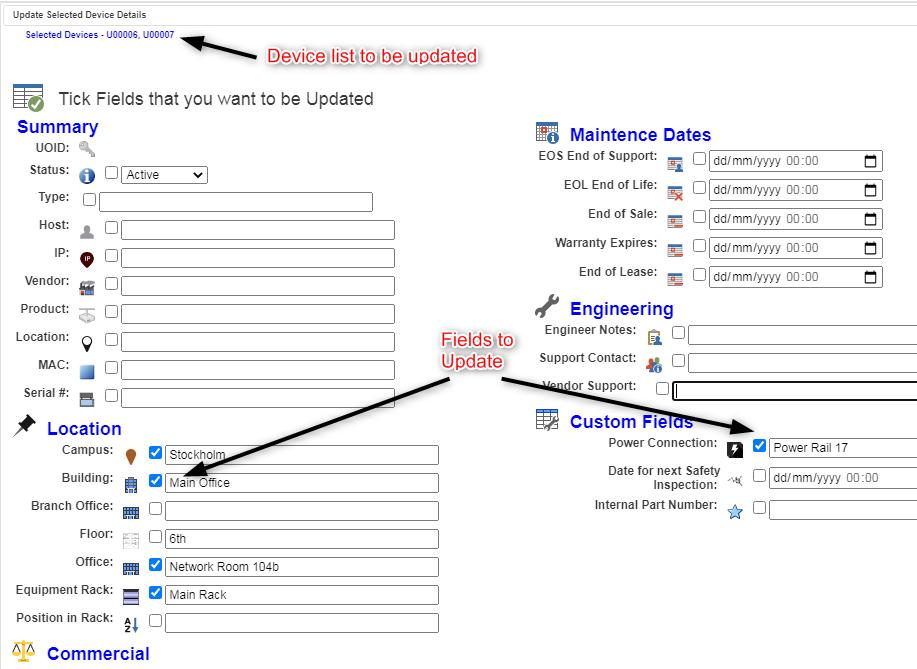
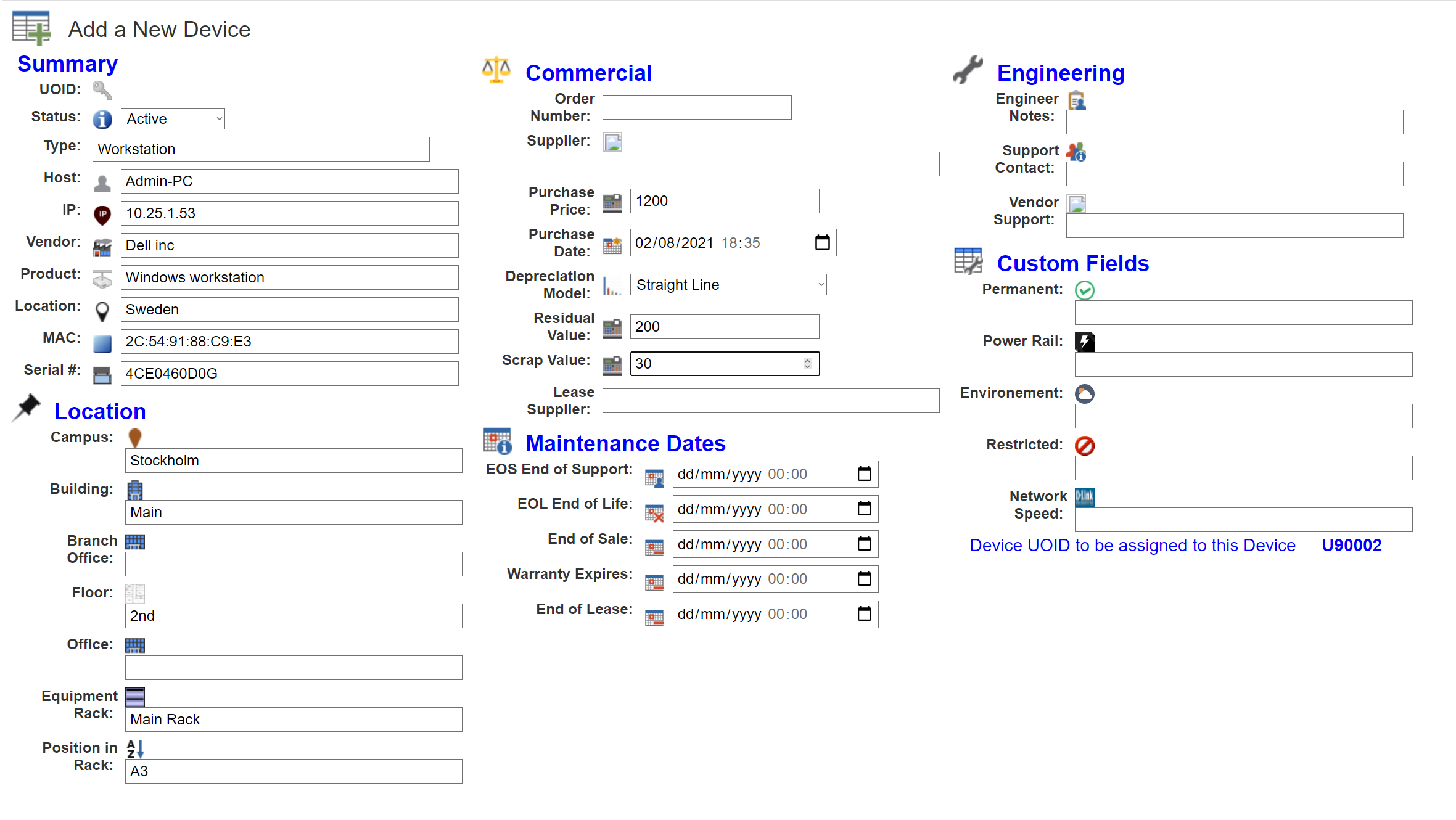
ITIL Framework
Codima Toolbox’s ITIL Framework boosts productivity, visibility and addresses security concerns about deployed Software and Hardware. Our ITIL Framework transforms a typically tedious process into an almost fun task – as it is so sublimely easy to use. The Inventory system uses the Discovery Engine to populate the device database. An extensive list of fields is setup automatically by the Discovery Engine, however fields such as detailed Location, Suppliers, Monetary Values, Warranties, and device state like Scrapped or In Storage cannot be set automatically. They need to be setup by the user with the ITIL Framework.
With Enterprise View, that overused expression ‘The World at One’s Fingertips’ can be made reality using Codima Toolbox Probes to span your entire Enterprise. The Enterprise View feature is the definition of scalability as it allows for worldwide network management from a single location.
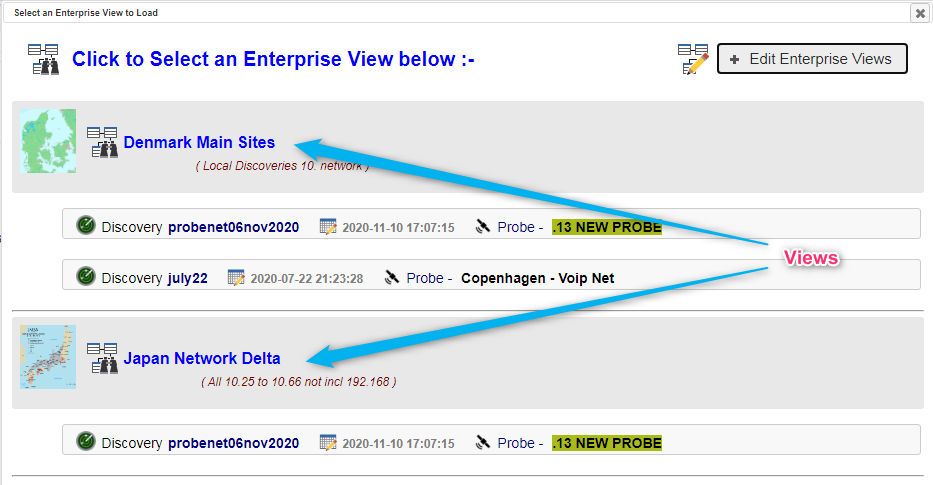
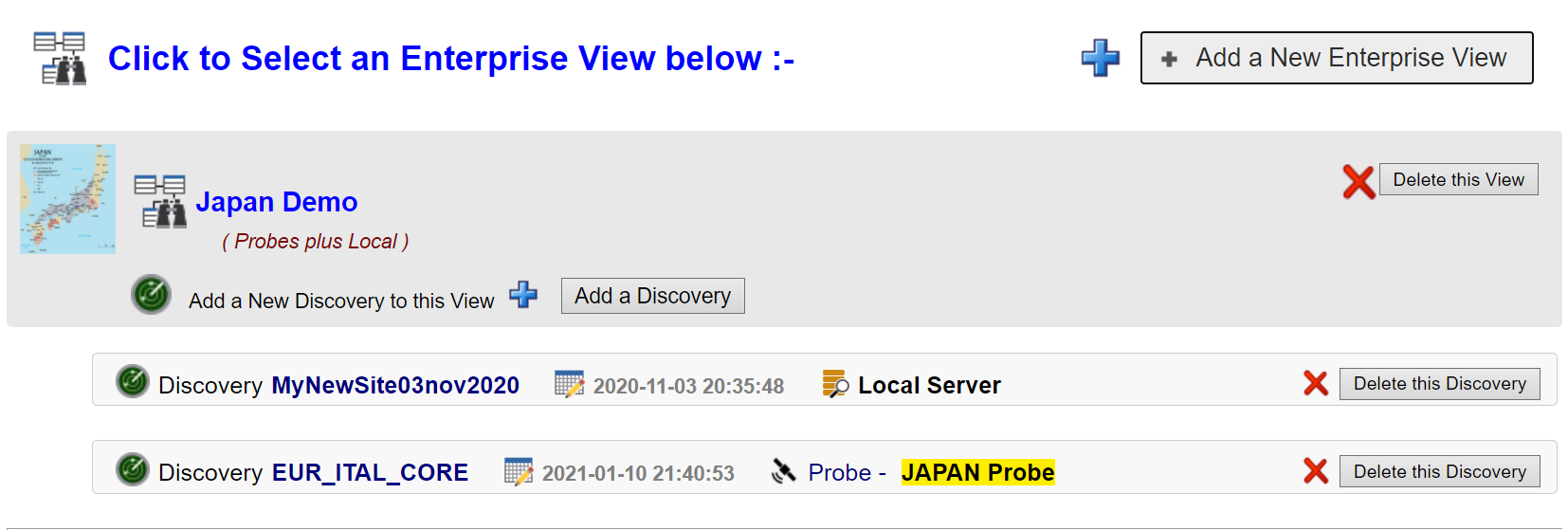
The feature Enterprise View delivers true scalability of deployment and performance extending Network Discovery, Inventory, Mapping, Monitoring on a large scale. The Enterprise view can cover locations worldwide. It is based on the concept of an Enterprise View which is edited by the user to create a collection of network views enabled by Network Discoveries.
The Probes Architecture is used to extend the geographic reach of the Network Discovery through an entire Enterprise. They can be viewed locally and as part of Codima Toolbox Enterprise solution used to aggregate reporting. The Probes operate in parallel giving true performance scalability and consistent access speeds. There is no limit to the number of Probes deployed. Live Web Maps and Live Monitoring can be viewed remotely, from multiple Probes on one pane of glass in real time giving a true enterprise view.
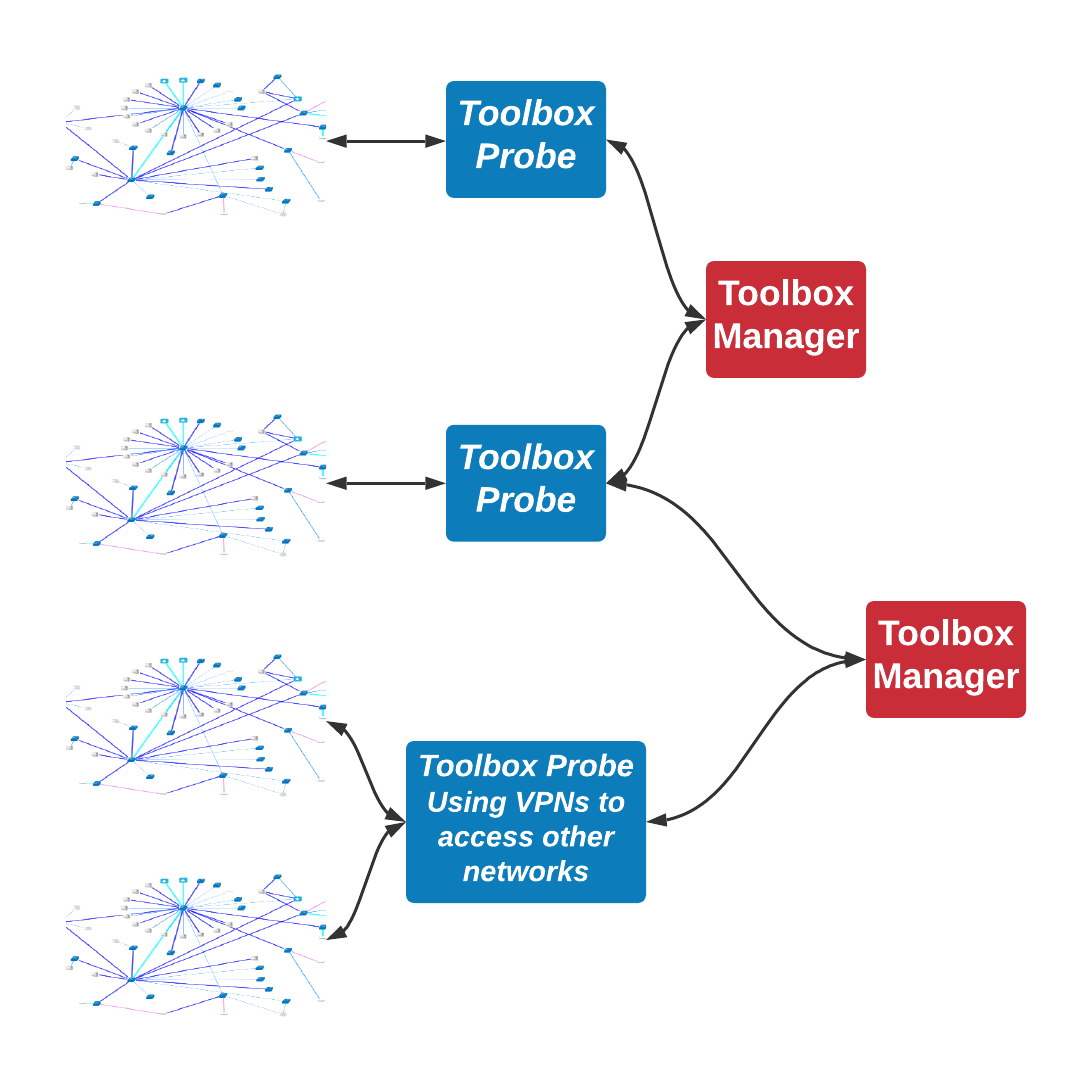
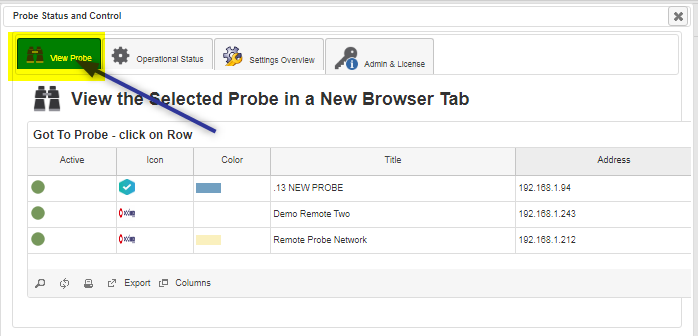
Parallel Operations
Probes and managers use the same software and share the same installation procedure, making deployment an uncomplicated process.
The critical advantage of the Probe architecture is that data stays local and only information is transferred between Codima Toolbox systems. Additionally, the Probes run parallel operations, so a request for a whole enterprise view of ‘what Cisco Routers are near End of Support’, is processed at the same time on all the Probes, greatly speeding up the process, and minimising the retrieval time.
Scan Your Entire Network in Seconds
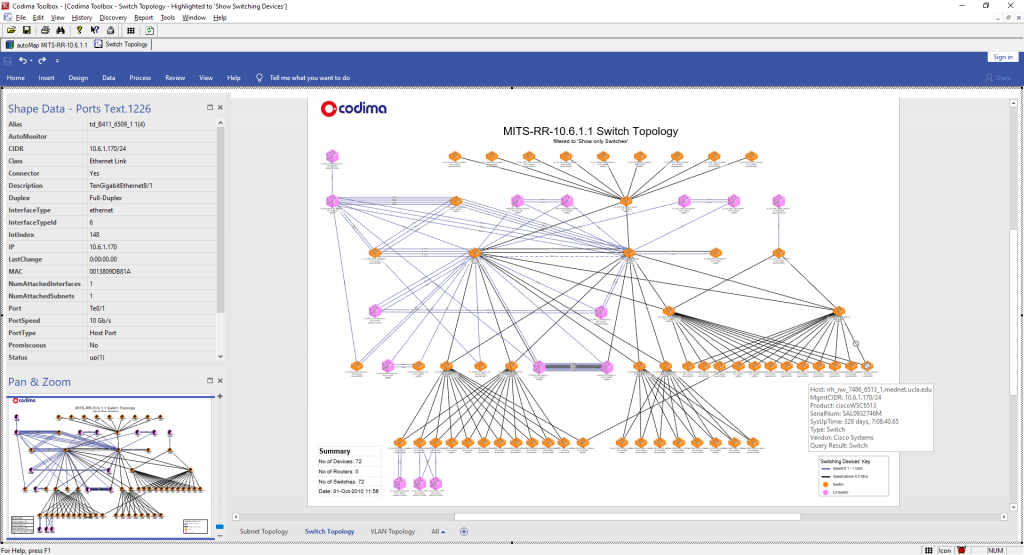
Never Create Network Maps by Hand Again
With Codima Toolbox there is never a need to create network maps by hand, and your Visio Maps are always up to date with the latest discovery results. Codima Toolbox automatically generates a Visio Map in conjunction with a Network Discovery, as long as Microsoft Visio is installed on the same machine that runs your network’s Discoveries, then anyone with access to the web interface can also download Visio Maps.
Network Topology Maps are created automatically following the completion of a Network Discovery. The Web Map is drawn very quickly in the native browser graphics language SVG. The devices can be dragged around, and the connecting links follow in real time. The draw speed is milliseconds for medium size network maps and a second or two for very large network maps. Drag editing is equally fast.
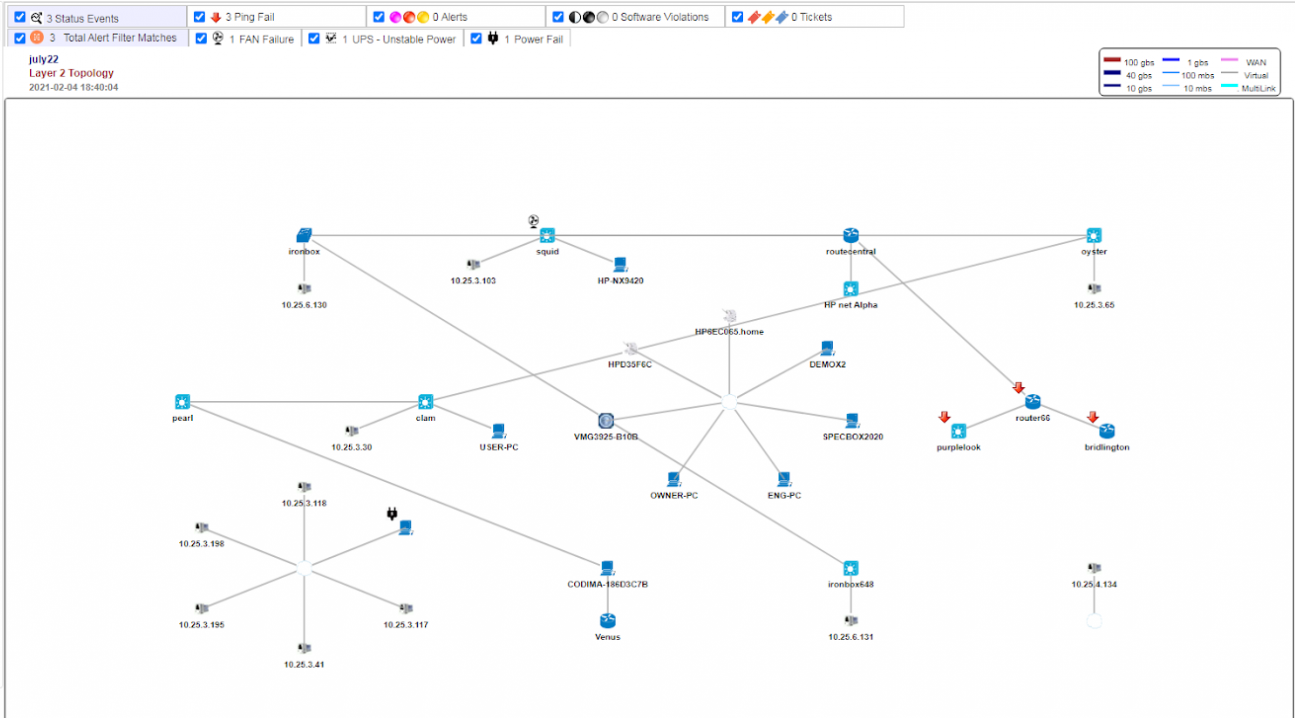
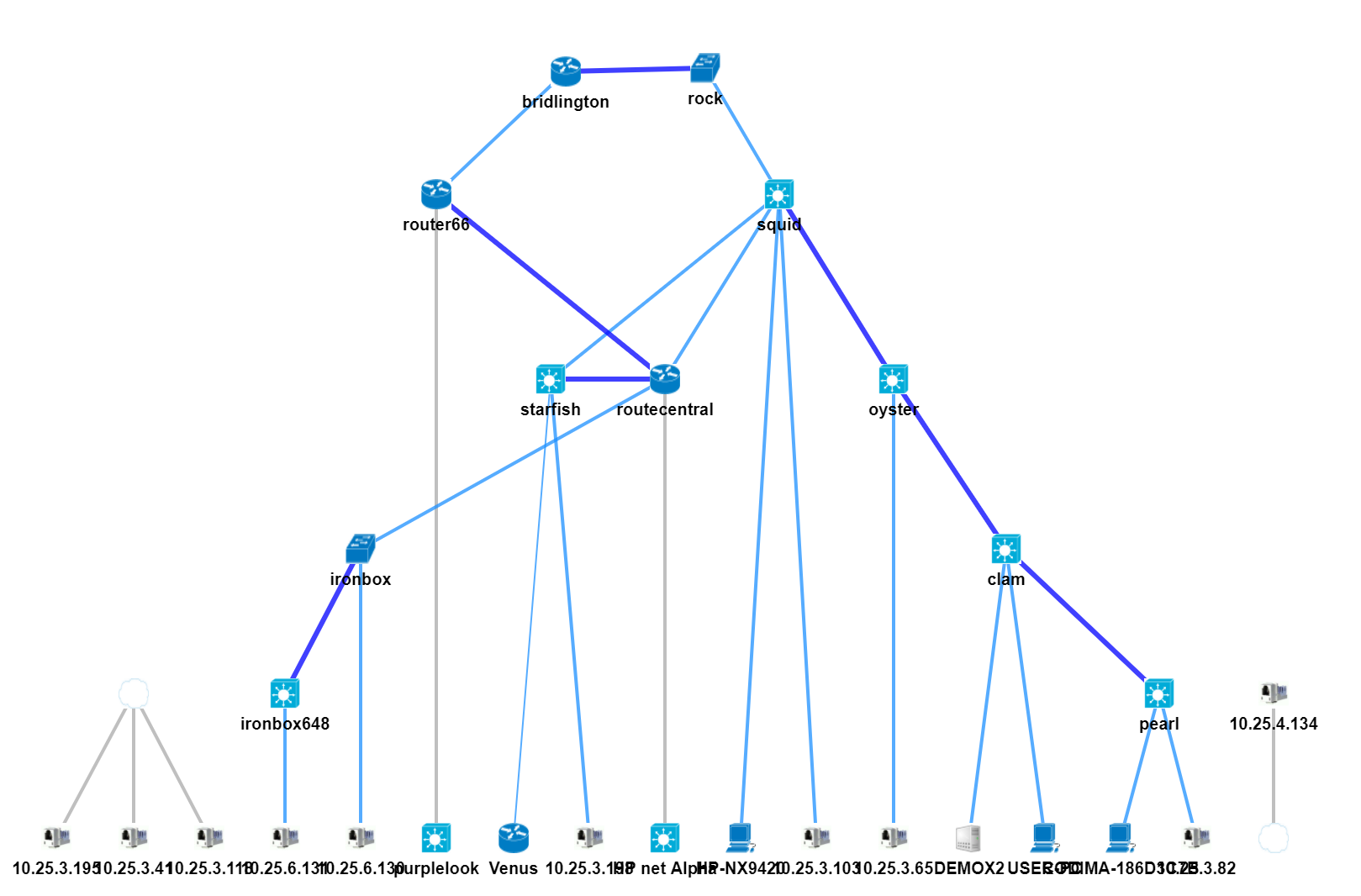
Visualize Your Network
Codima Toolbox lets you visualize your IT infrastructure with its web-based maps, it also shows the relationships that exist between network devices in your network, such as those used to manage virtual machines, wireless access points, and IP phones. Codima Toolbox uses intelligent methods to source connection and network topology information for use in any situation. Whether your network is wired, wireless, virtual, or a mix of all three, Toolbox automatically generates network maps that allow you to see everything in your network.
Maps in Visio uses the Microsoft Standard documentation package Visio. Visio is a very flexible drawing package and well suited to documenting simple or complex network topologies. Each Network Discovery creates Visio Maps that can be viewed from Codima Toolbox by using the Visio download facility. The user will have full Visio editing capabilities if a copy of Visio is installed on the Discovery Machine.