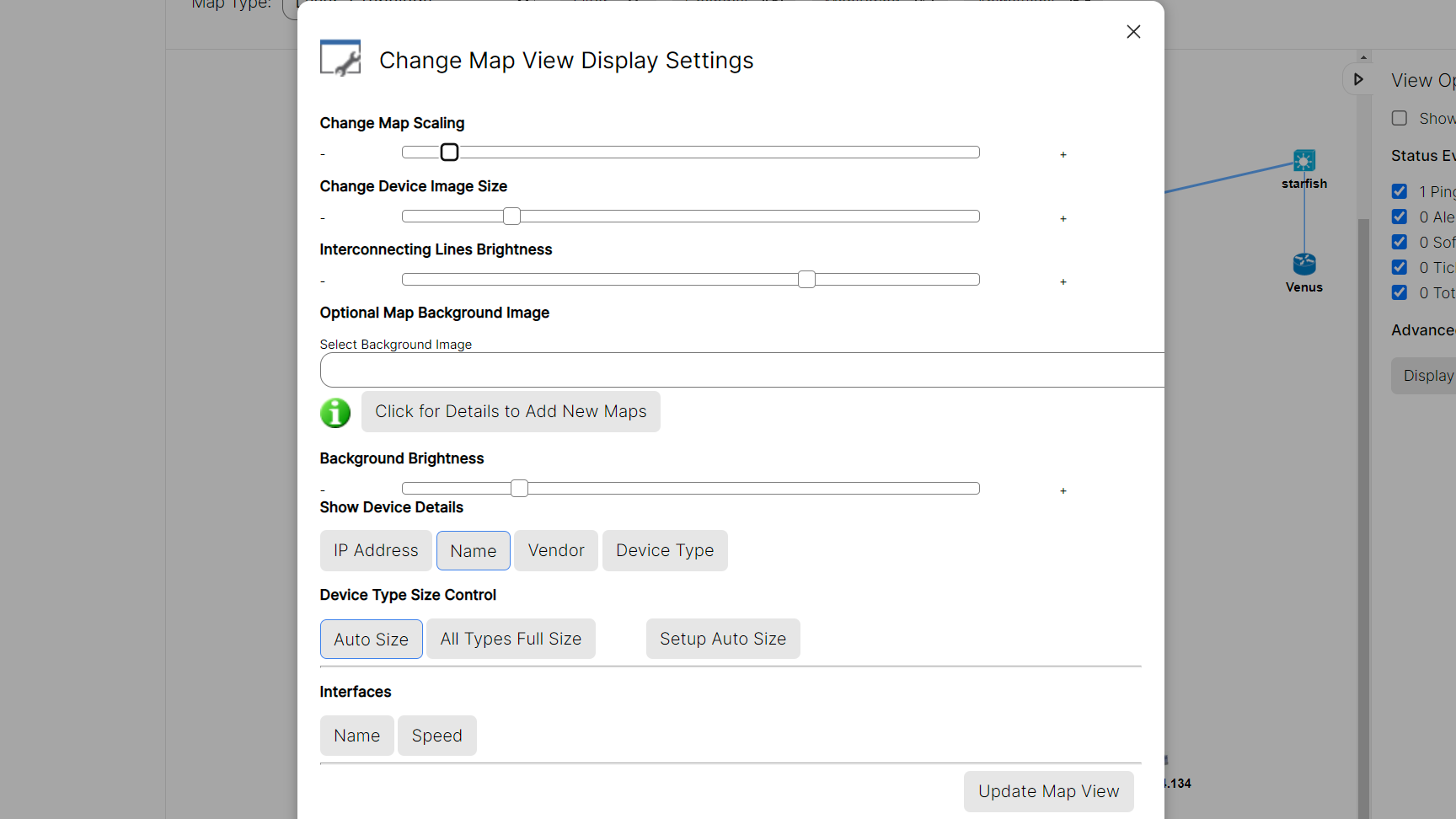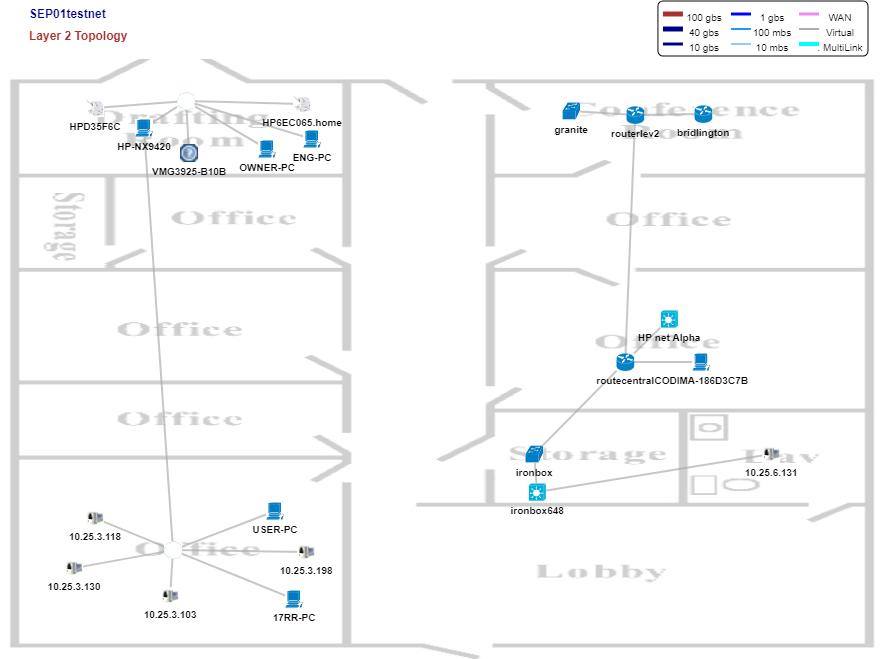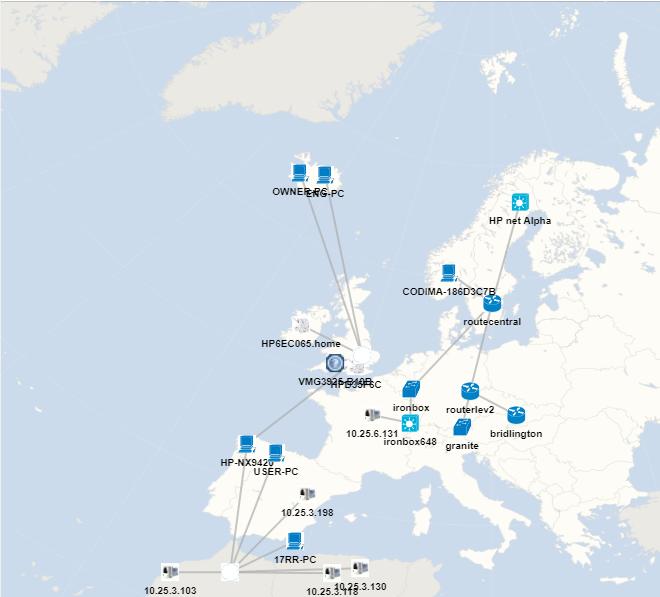Your network maps in all different views
Visualize Your Network
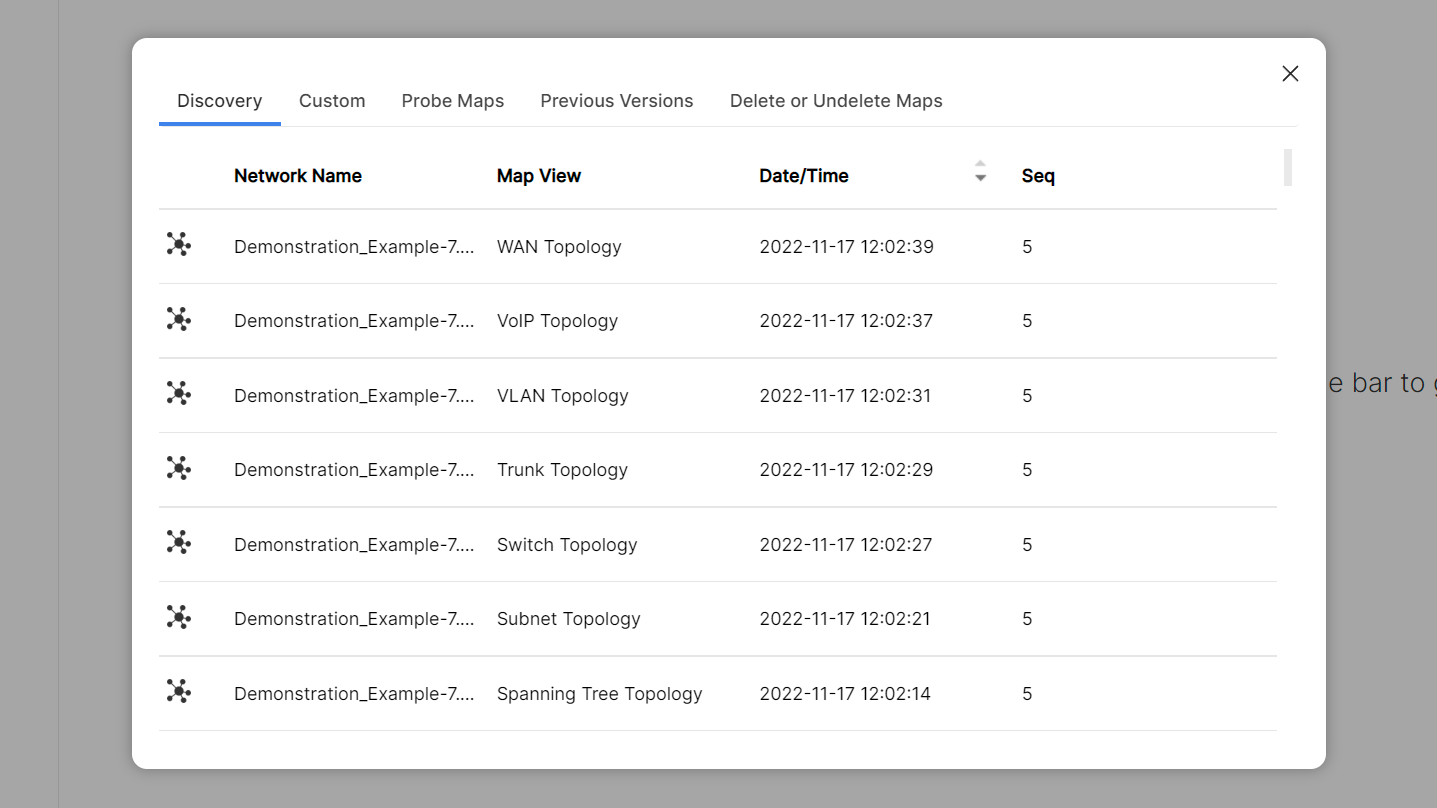
Never Create Network Maps by Hand Again
Automatically Updated Maps
Codima Toolbox automatically organizes all devices on a Web Map using its map layout algorithms to position all network devices in a logical way. You may also a reorganize Web Maps to suit your needs directly in the browser. By using Toolbox’s Discovery Scheduler feature, you can rest assured that all Web Maps are always up to date with your network.
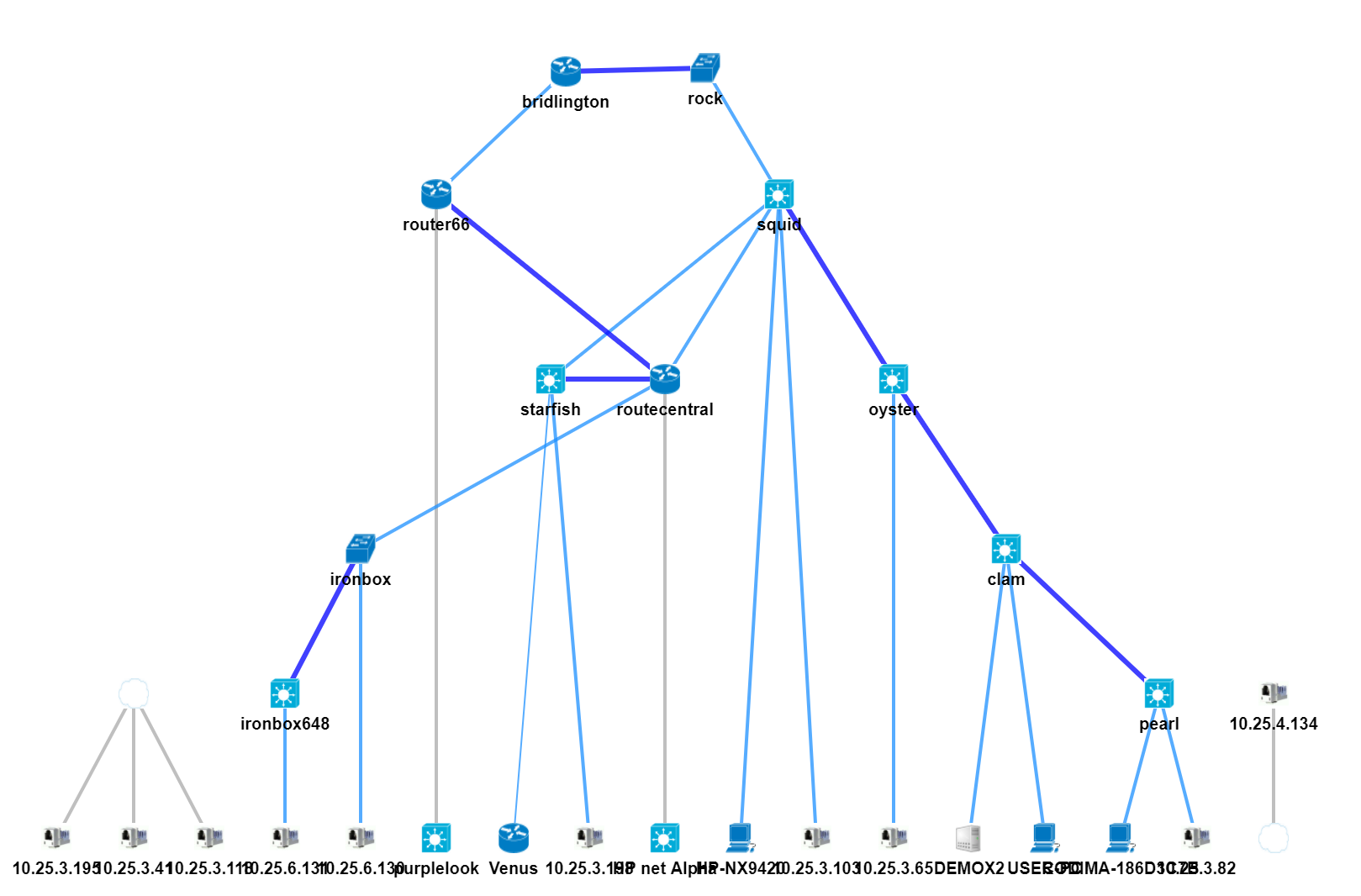
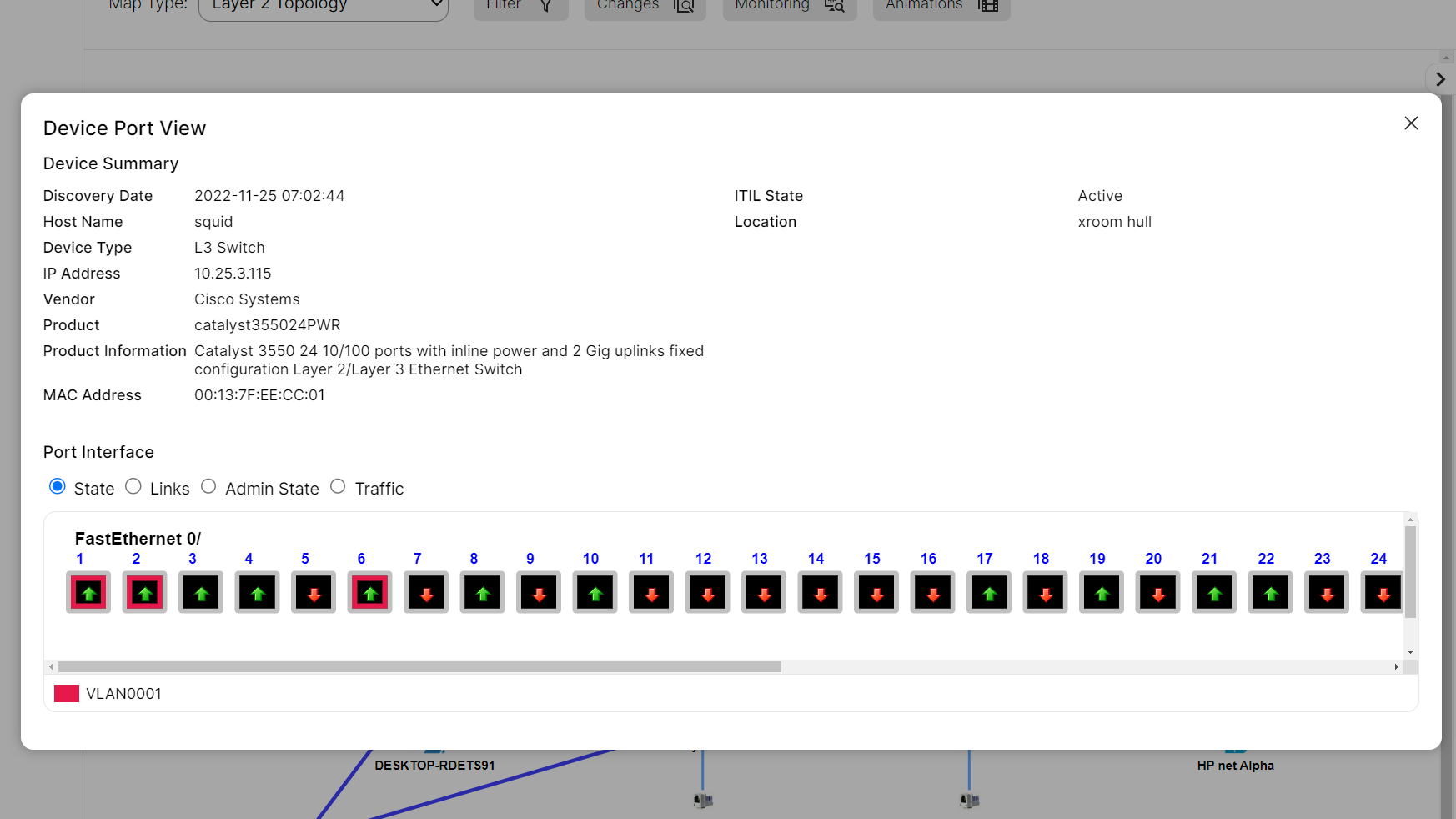
Viewing Switch Port Connections
In Toolbox’s Web Maps feature you can select a switch and see an unrivaled depth of information about each of its ports. Most notably you can see what ports are currently being used and what devices are connected to them. This is extremely helpful information on-site next to the box, or somewhere remote. Now there is no need to ever have to follow an ethernet cable across the room to find what device is connected to it.
Network Topology
The Web Maps are drawn in native Vector Graphics by the Codima Toolbox. They are drawn extremely fast unlike Visio Maps which can take hours instead of less than a second for a large web map. Being pure web content, they can be shown on any browser with zero plugins required.
A multitude of network map layouts are created in conjunction with a Network Discovery, these network maps can either be viewed as a Web Map or in Visio. The extensive list of standard network map layouts that Toolbox offers can be seen below.
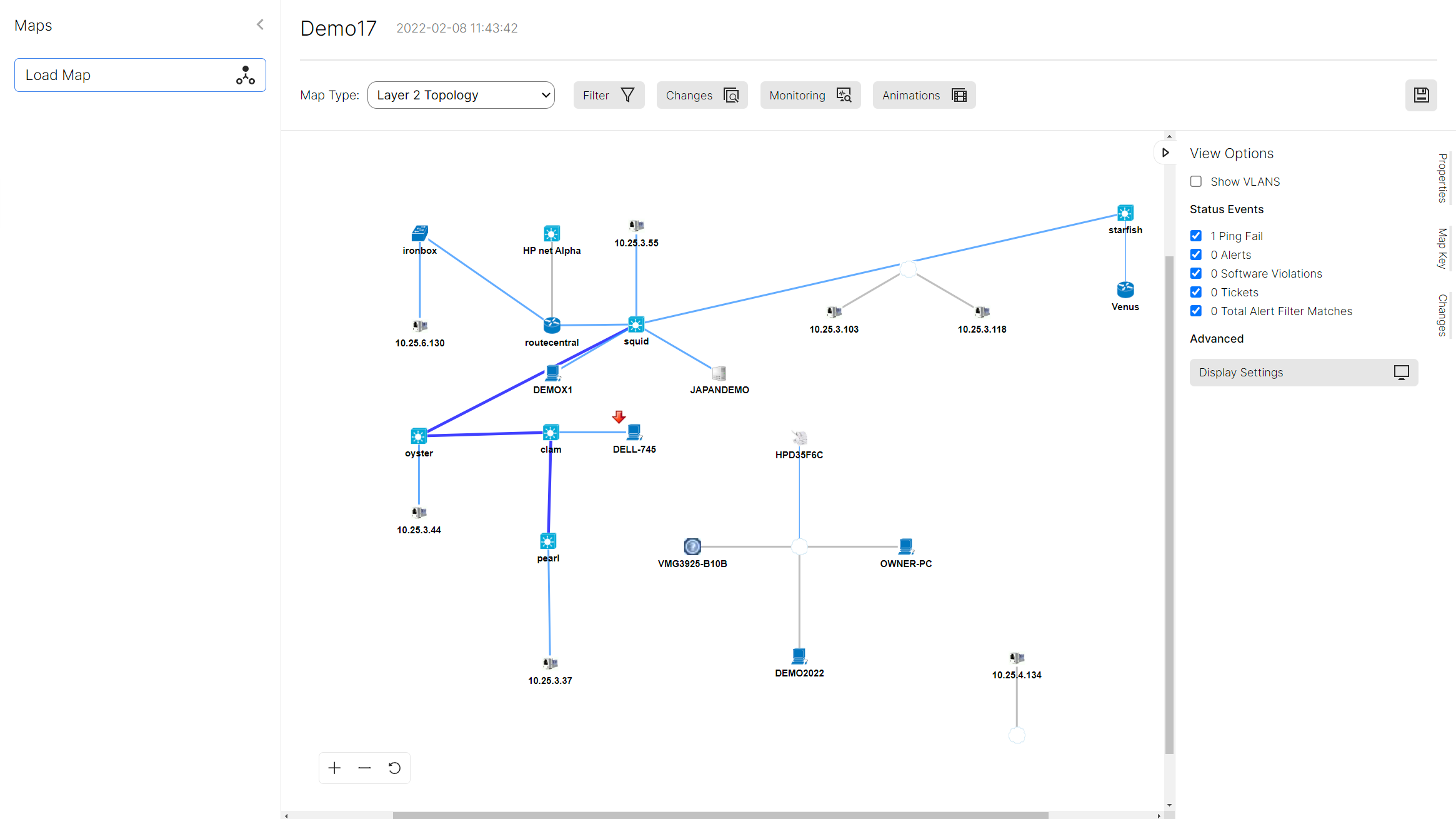
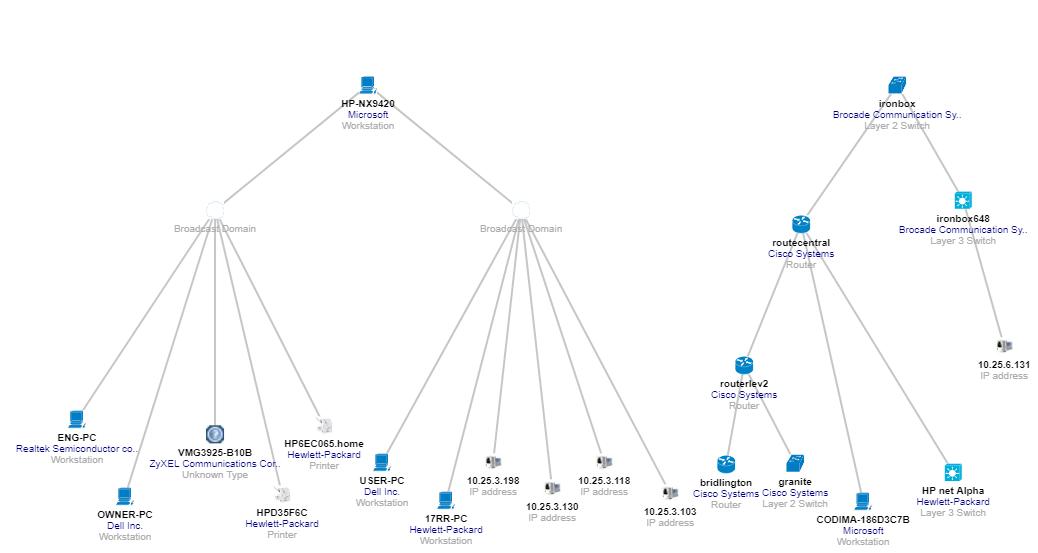
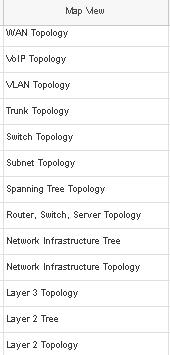
Scan Your Entire Network in Seconds
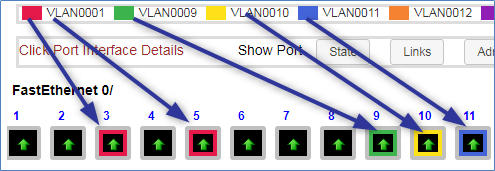
Precise VLAN Information
Live Network Monitoring
Toolbox’s SNMP monitoring is controlled through the Web Maps. Here, live information such as Network Traffic, CPU Load, Memory Usage, Response Time, and Availability can be viewed.
Manual polling options that are customized by the user are also displayed in the Web Maps.
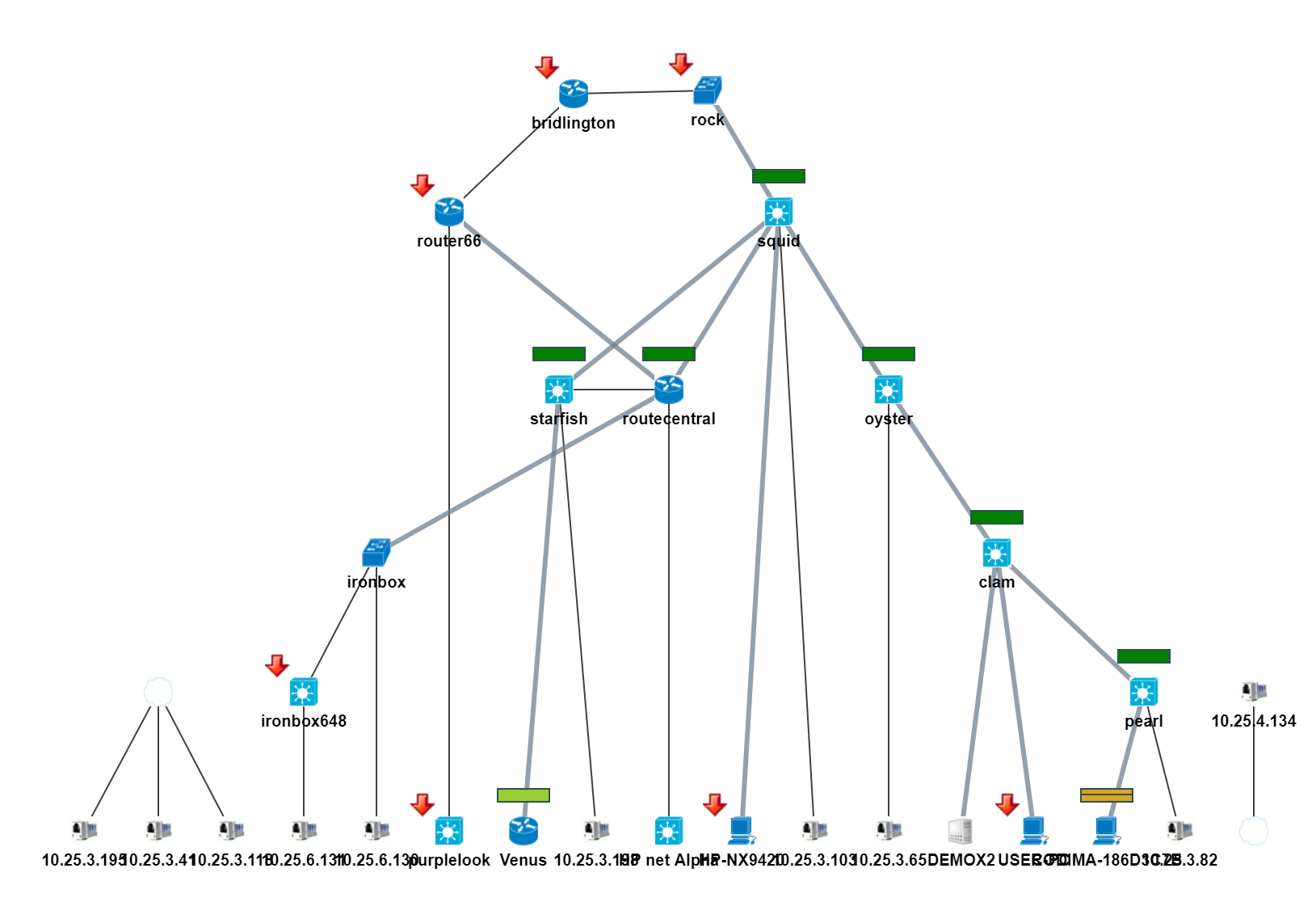
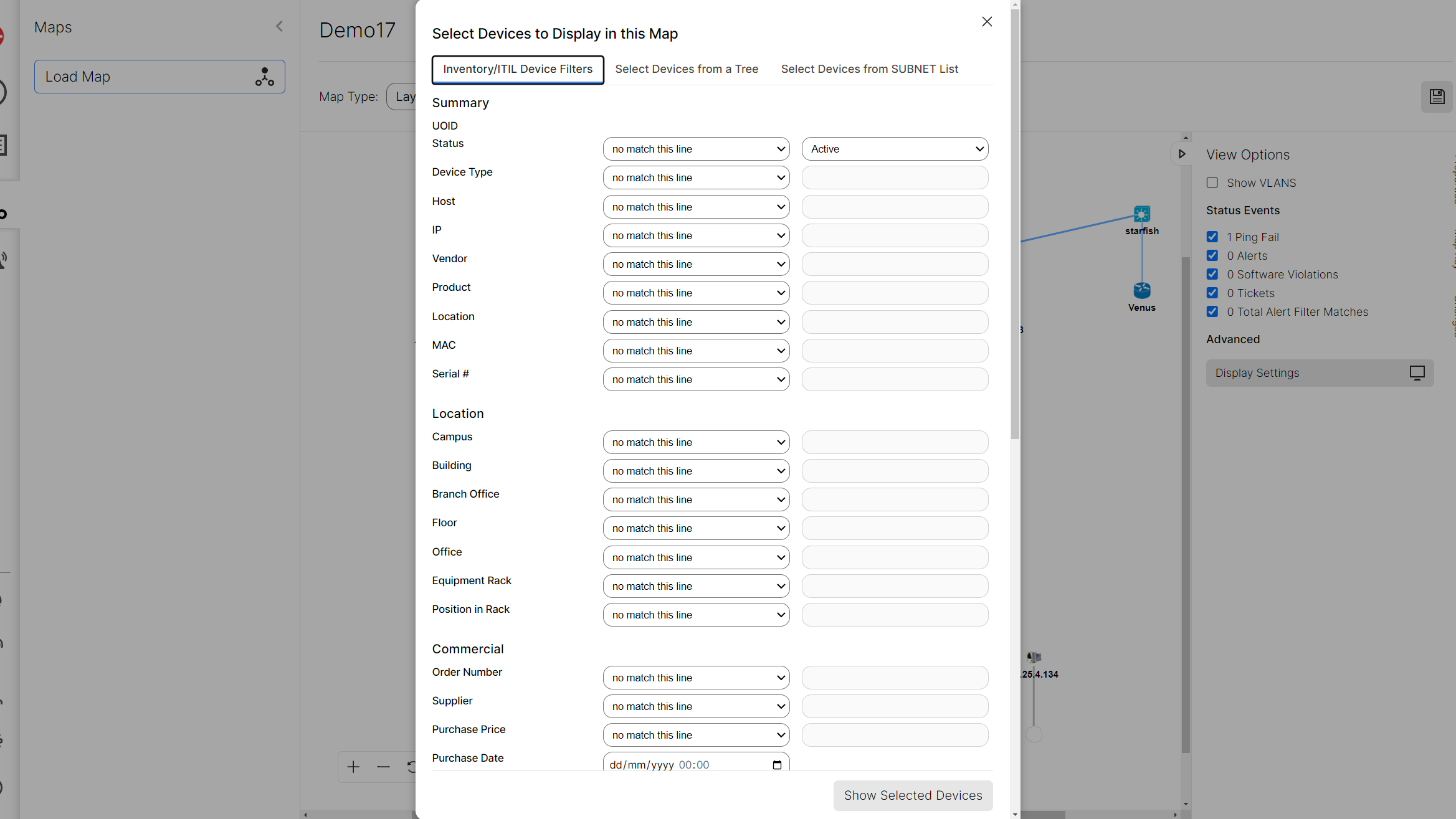
Custom Network Views
When mapping very large networks then it’s possible to select devices in the Web Map using ITIL or other Inventory details to filter the map content as shown.
Web Map Display Settings