Automated Polling and Monitoring
The Network Monitoring system is set up from the Web Maps menu, therefore the monitoring experience can be tailored to your needs. Both a fully automatic Adaptive Rules Based and manual Polling setup is available for maximum flexibility and scalability. The Network Monitoring engines are highly scalable using full multithreading and staggered polling throughout the system to facilitate polling large networks.
Setup Monitoring
Setting up monitoring through Toolbox is as simple as selecting a map containing the devices on your network that you wish to monitor, then with the press of a button monitored data will be presented. Toolbox offers a few methods of displaying monitoring information, including a health menu that quickly lets you determine the overall performance of a Network.
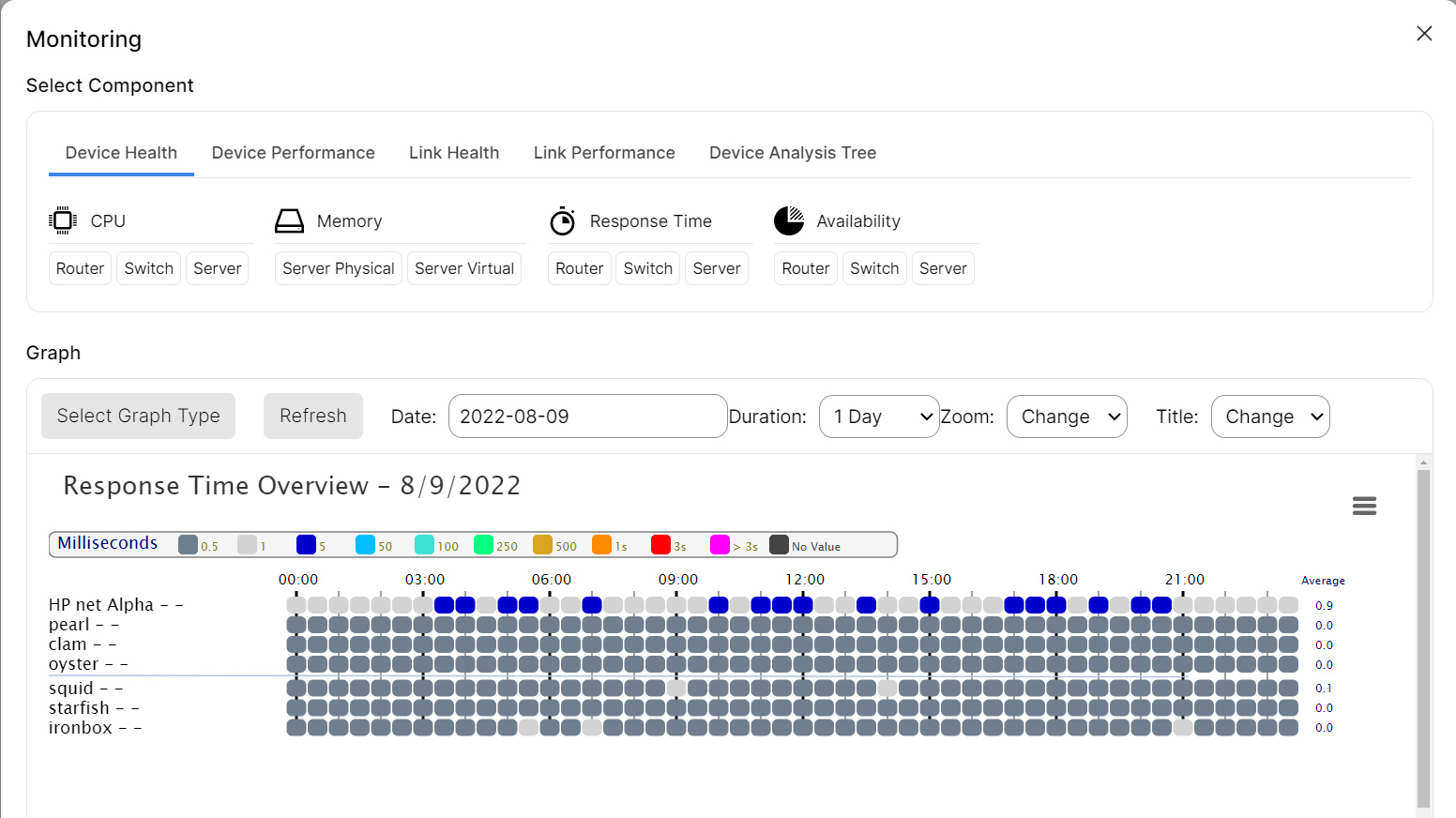
What is SNMP?
Simple Network Management Protocol (SNMP) is a way for different devices on a network to share information with one another.
SNMP allows network management tools, such as Toolbox, to identify devices, monitor network performance, keep track of changes to the network, or determine the status of network devices in real time.
Advantages of Toolbox’s SNMP Monitoring
-
Preconfigured SNMP Tools
SNMP monitoring with Toolbox is made simple by enabling the full suite of monitoring tools for all discovered devices that have SNMP turned on. Toolbox’s range of monitoring tools includes, Network Traffic, CPU Usage, Memory Usage, Response Time, and Availability. -
Scheduled Discoveries
With Toolbox’s scheduled discoveries you can keep up to date with your network, while retaining all prior monitoring functionality. The Scheduler can be set to rediscover a network at any time interval of your choosing. -
Monitoring Charts
Detailed charts are available for all SNMP enabled devices, displaying information gathered on them from Toolbox monitoring. These charts are also exportable in a range of different formats for presentation purposes.
Benefits of SNMP monitoring
-
Reliability
SNMP is one of the most widely used Network Management Protocols, incorporated by most, major device manufactures. Toolbox has full support for all SNMP versions (SNMPv1, SNMPv2c, SNMPv3). -
Minimal bandwidth usage
Monitoring using SNMP utilizes exceptionally low amount of bandwidth. This makes it easy to monitor a network full time without any worry that unnecessary strain is placed on a network’s bandwidth. -
Minimal CPU load
Similar to bandwidth, monitoring using SNMP v1 and v2c barley affects the CPU load of a system making monitoring of thousands of devices as simple an cost effective as possible.
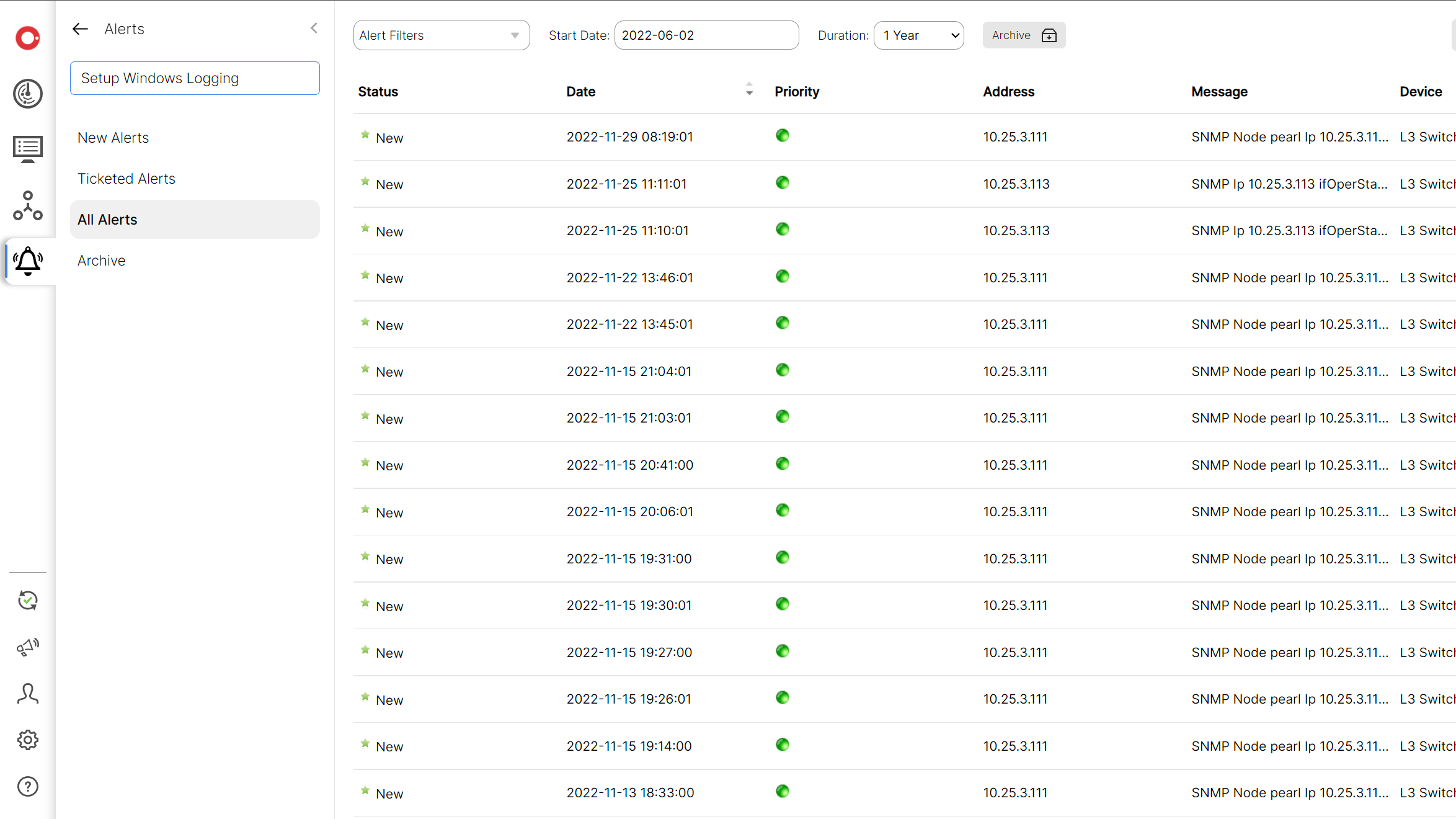
Manual Polling
The sources Toolbox gathers information from includes Windows Logs, SMNP, and external Syslog, which allows a user to define their own custom alert parameters. Once a device is detected to meet the specified alert parameter a notification will appear in the Web Map, and can also be set to send an email notification.
Toolbox monitors using the following sensors
Traffic
With Toolbox’s Traffic monitoring you will receive a detailed look into how much data traffic is flowing through each port of managed devices. The rates at which packets are dropped or return errors are also recorded.
CPU Load
CPU load monitoring gives you the CPU utilization percentage of all SNMP enabled devices across a network.
Memory Usage
Toolbox provides data on how much of your server’s memory is in use at any given moment. Combining this information with Toolbox health charts allows a user to determine whether an upgrade is required to keep all systems running at peak performance.
Response Time
Toolbox displays the amount of time that devices take to respond to requests over the network.
Availability
Availability reports show users what percentage of time that network devices are operational.