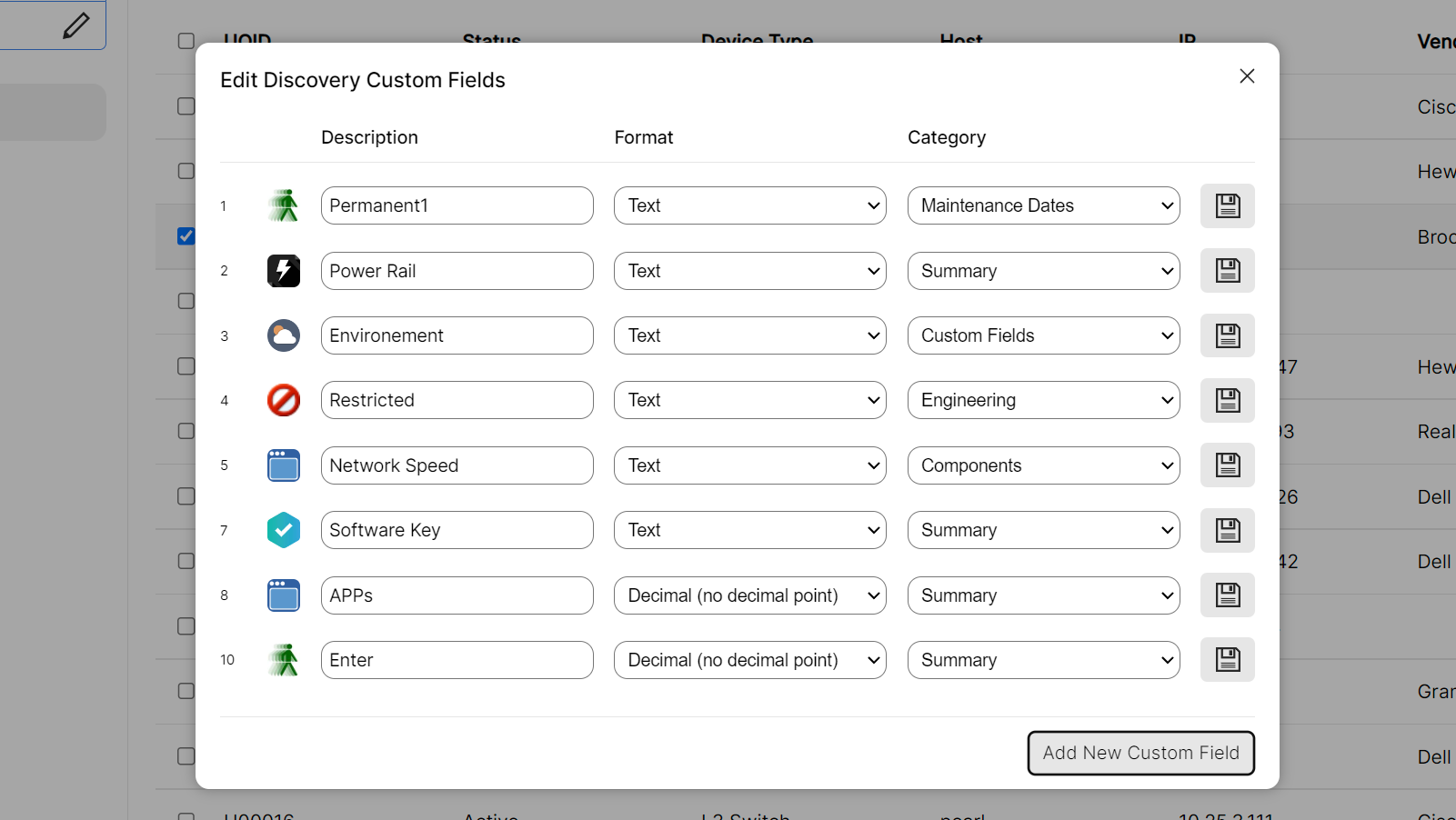Complete your database
Codima Toolbox ITIL and CMDB are very powerful IT Asset Management tools adding details to a ネットワークの自動検出 that can be used by Accounts, Engineers, Stock control and Network Support. The problem with many existing solutions is bureaucracy, and often need extensive training, by contrast Codima Toolbox is easy to use. With the CMDB mass import and export features, integration with other tools is simpler than ever.
ITIL Framework
Codima Toolbox’s ITIL Framework boosts productivity, visibility and addresses security concerns about deployed Software and Hardware. Our ITIL Framework transforms a typically tedious process into a quick and easy task. The インベントリ system uses the デバイス自動検出 Engine to populate the device database. An extensive list of fields is setup automatically by the Discovery Engine, however fields such as detailed Location, Suppliers, Monetary Values, Warranties, and device state like Scrapped or In Storage cannot be set automatically. They need to be setup by the user. Adding ITIL details to a device can be per device or updates any number of devices in one operation.
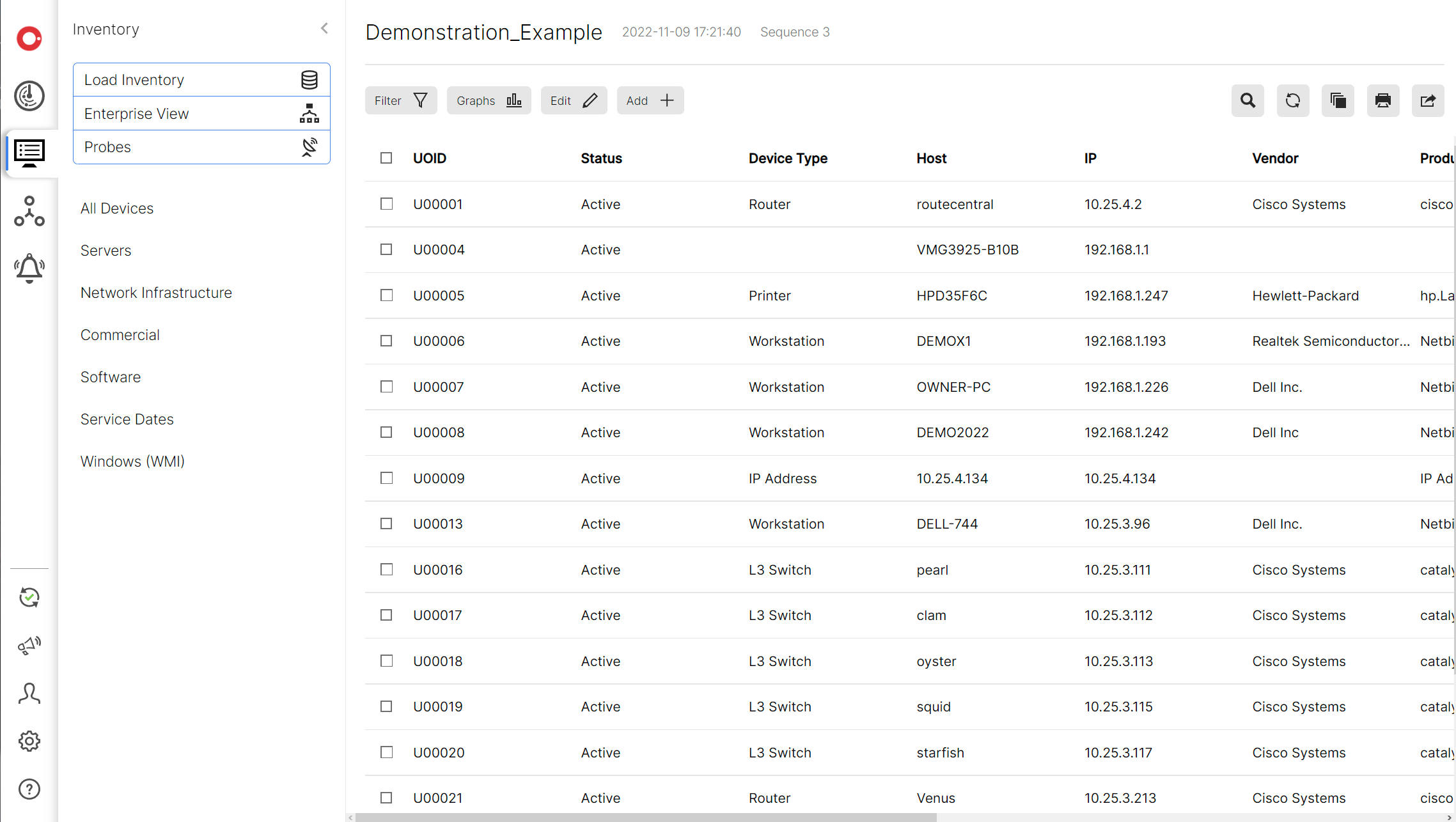
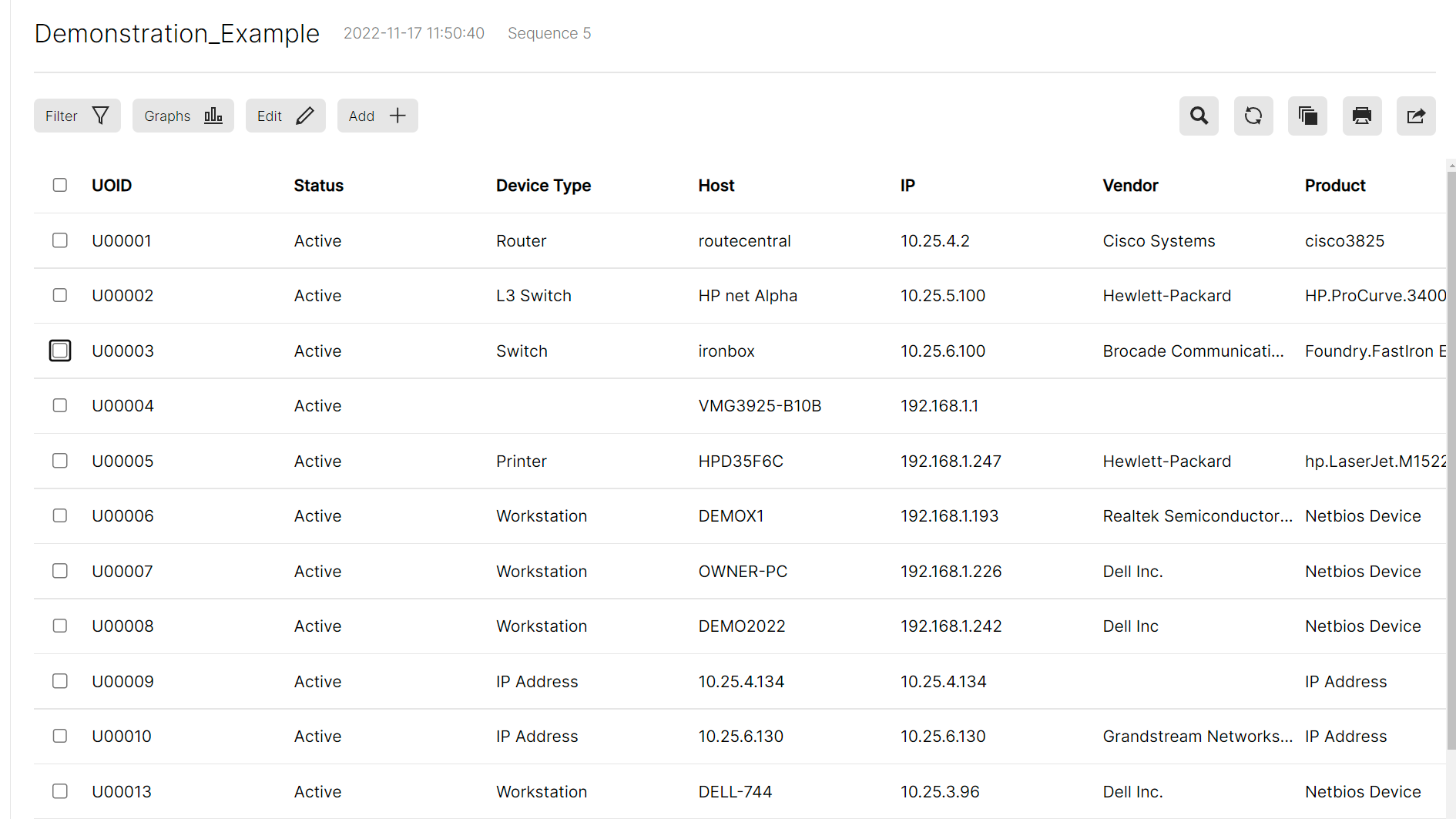
Import/Export Device Details
Toolbox has the functionality to both import and export device details. Importing device details in mass can be easily done using the CMDB or ITIL features within the Inventory and exporting device information is as simple as clicking the export button that is prevalent on all grids within Toolbox. This feature set allows for integration with other applications, for instance financial data systems.
Header Translation
Toolbox’s CMDB import feature has a header translation engine. By creating and saving a template within Toolbox, an external database can easily transfer data to Toolbox without the need to manually read just headings for each field.
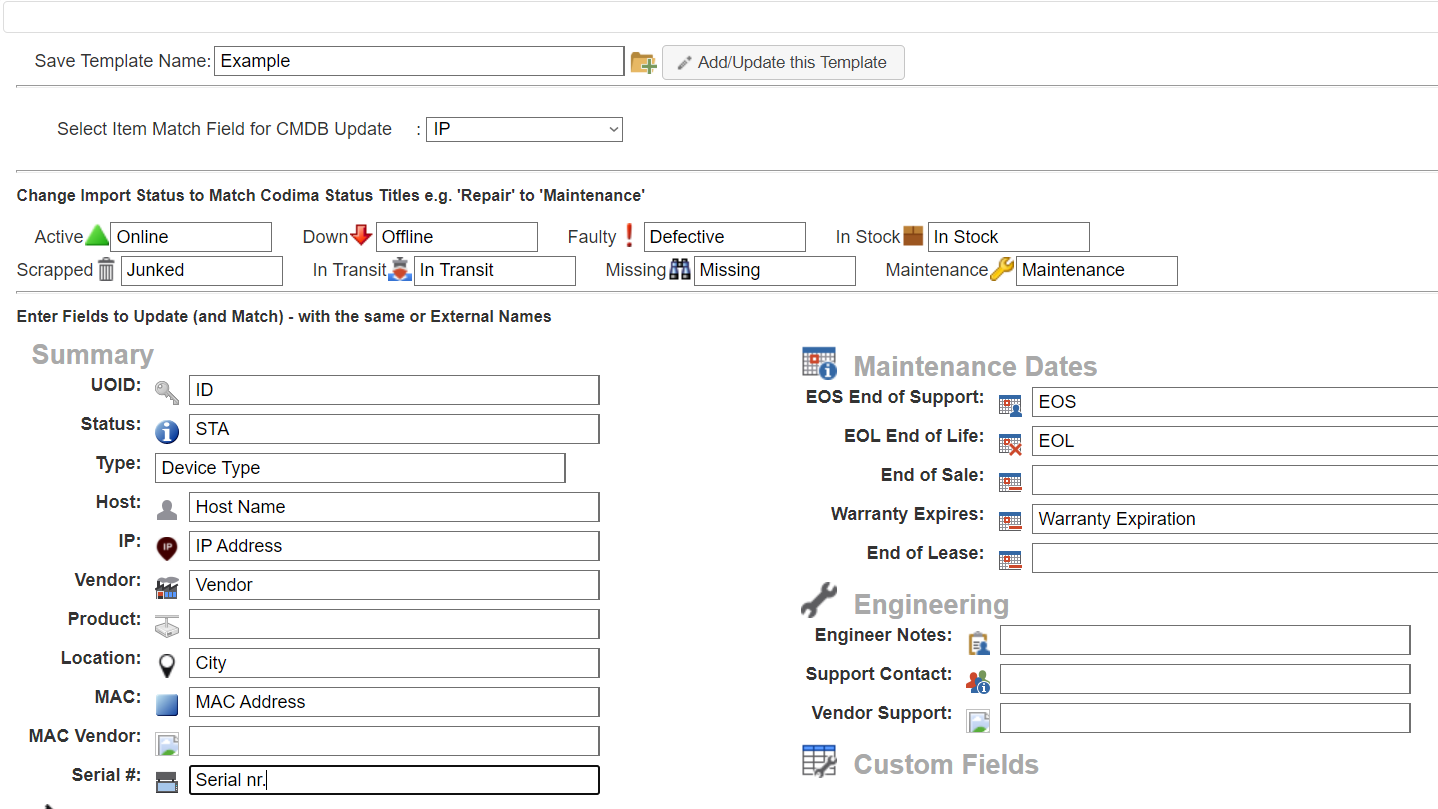
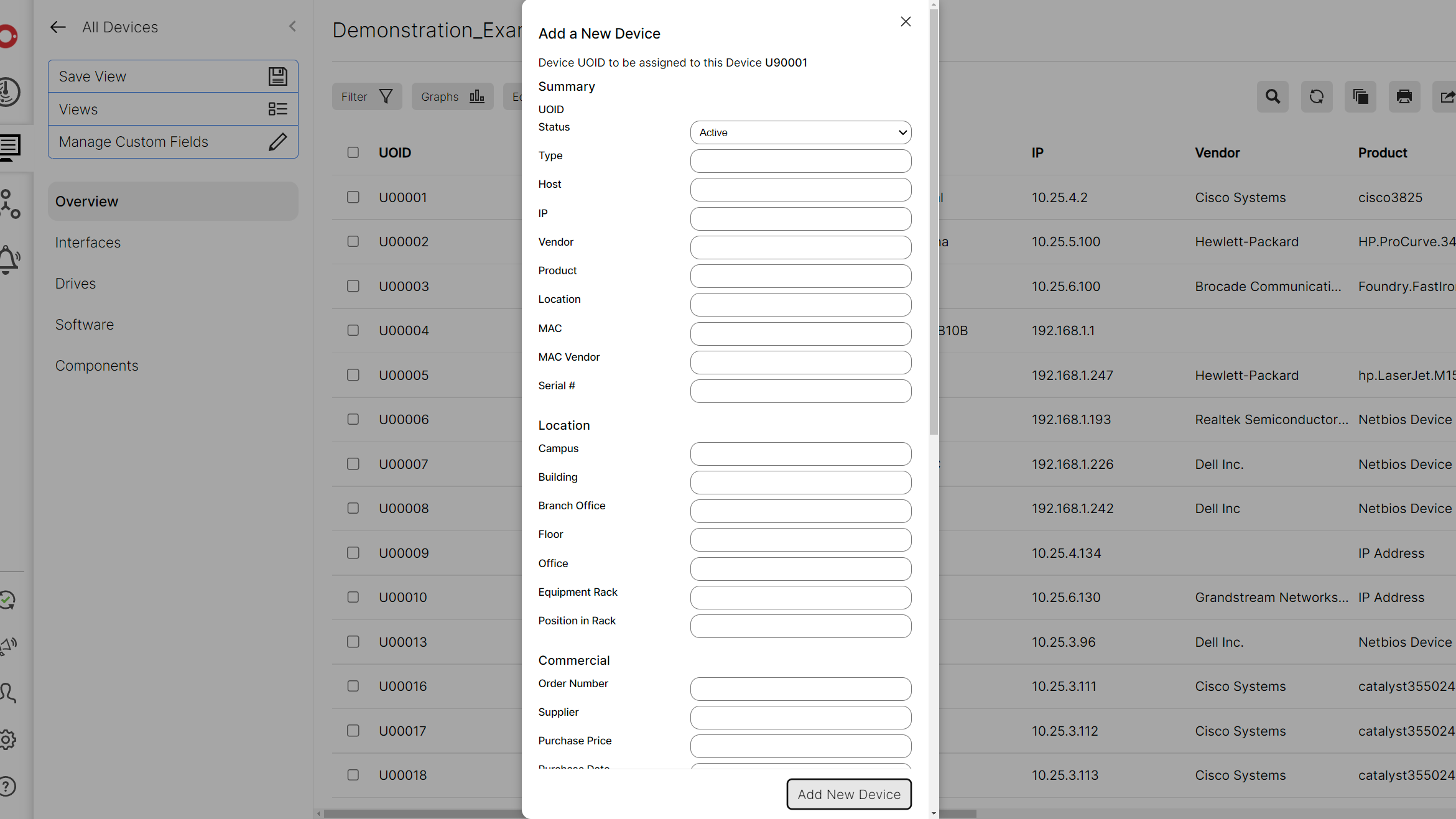
新しいデバイスの追加
New devices that were not discovered by the デバイス自動検出 engine can be added very quickly using the popup accessed directly from the main GUI. This covers the case with equipment that is not discovered by the Discovery engine, maybe it is powered down or not actually a network asset such as a motor vehicle. Devices can also be added in large quantities using the CMDB menu.
Custom Fields
Custom fields can be utilized to store additional information in Toolbox beyond the scope of the predefined fields. Toolbox’s custom fields are also completely compatible with the CMDB import allowing for the addition of any type of information of your choosing.